[VIDEO] How to add a COVID-19 notification bar to your WordPress Website
Step-by-step how to add a cOVID-19 health notification to your wordPress website
To View Full Size Images click on the images to enlarge them
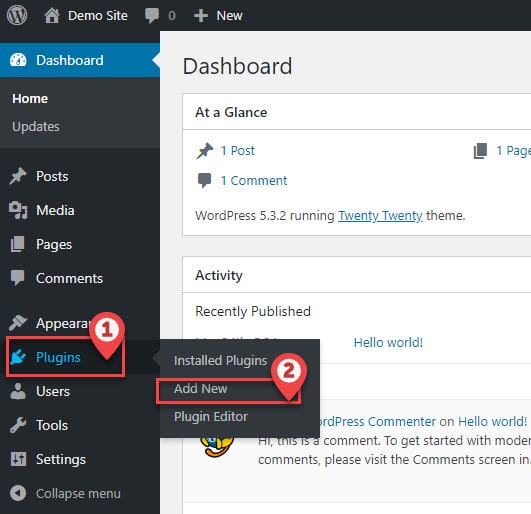
Step 1: Click Add Plugin in Menu
From the sidebar menu hover over "Plugins" then click on "Add New"
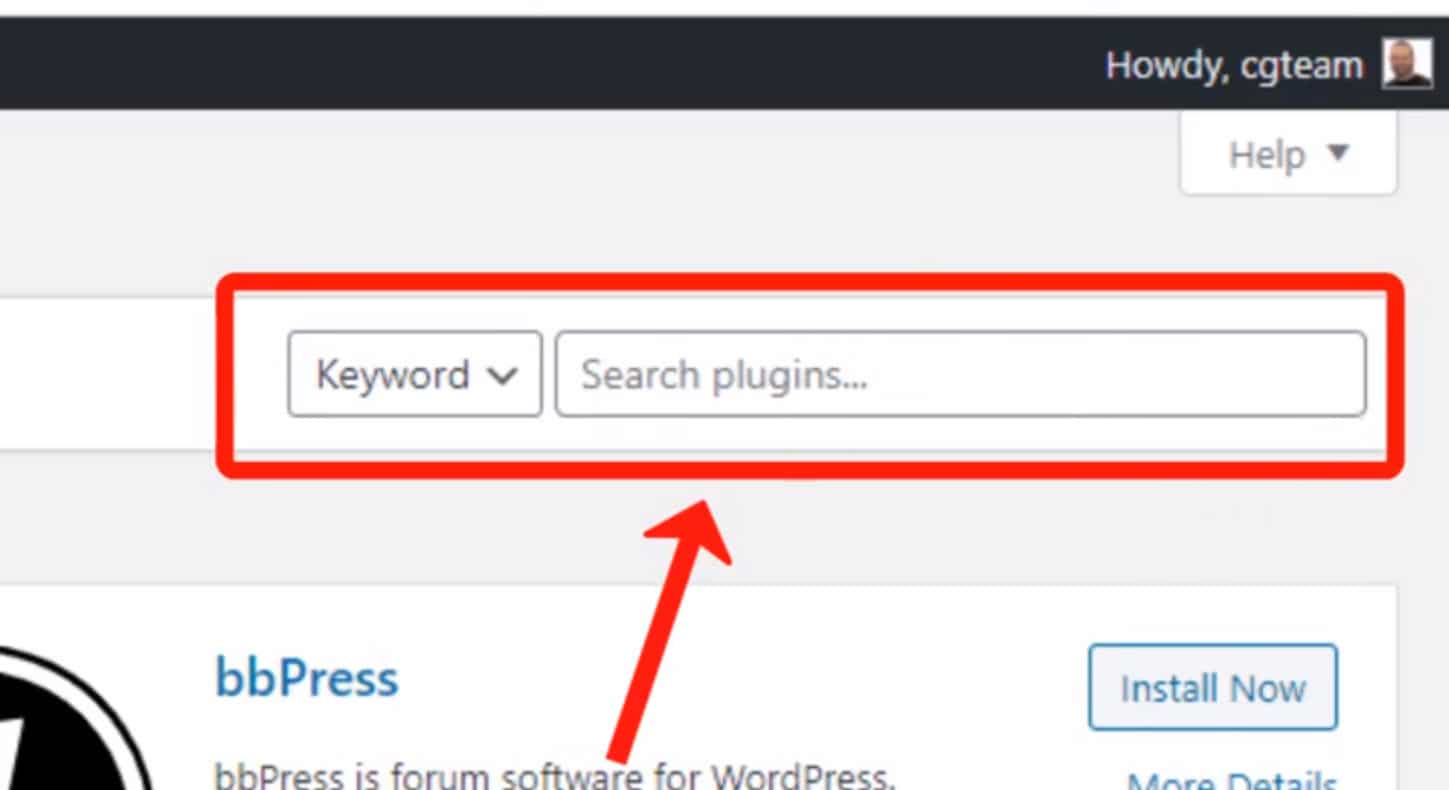
Step 2: Search For The Correct Plugin
On the top right corner search for the plugin "Cookie Notice for GDPR & CCPA"
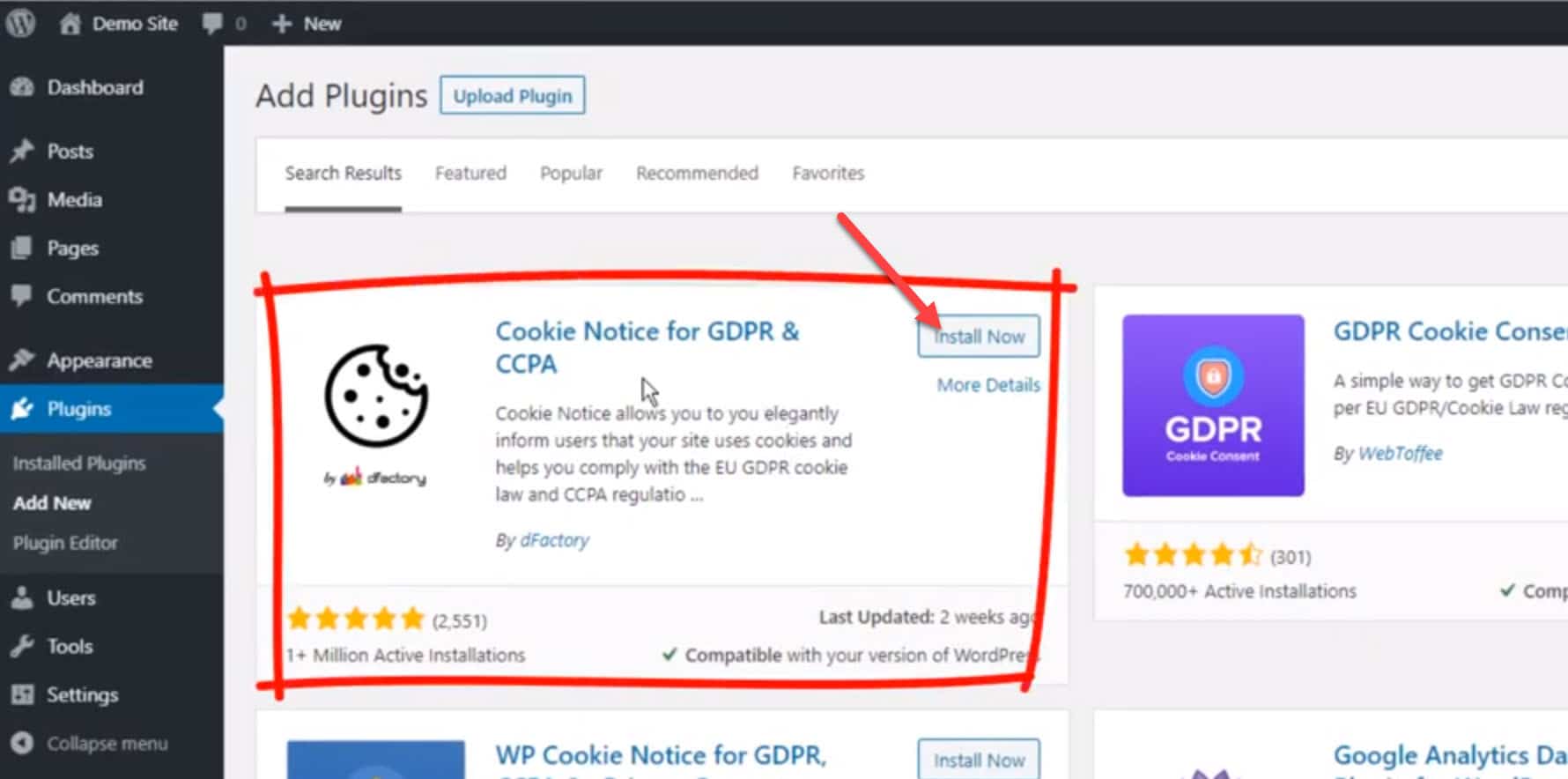
Step 3: Click "Install" To Add The Plugin
On the selected plugin click "Install"
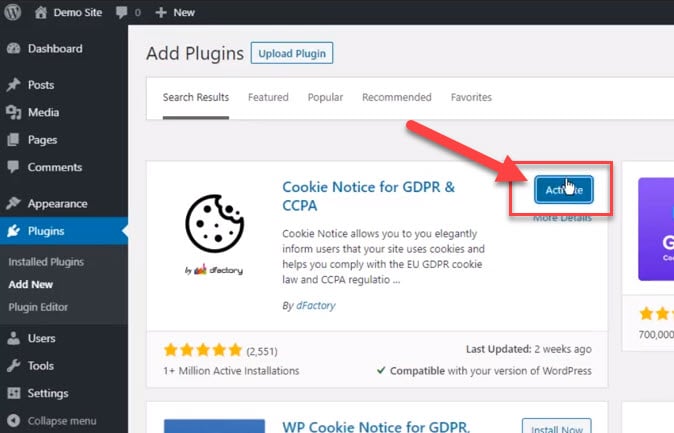
Step 4: Click "Activate"
After the plugin has been installed then click "Activate"
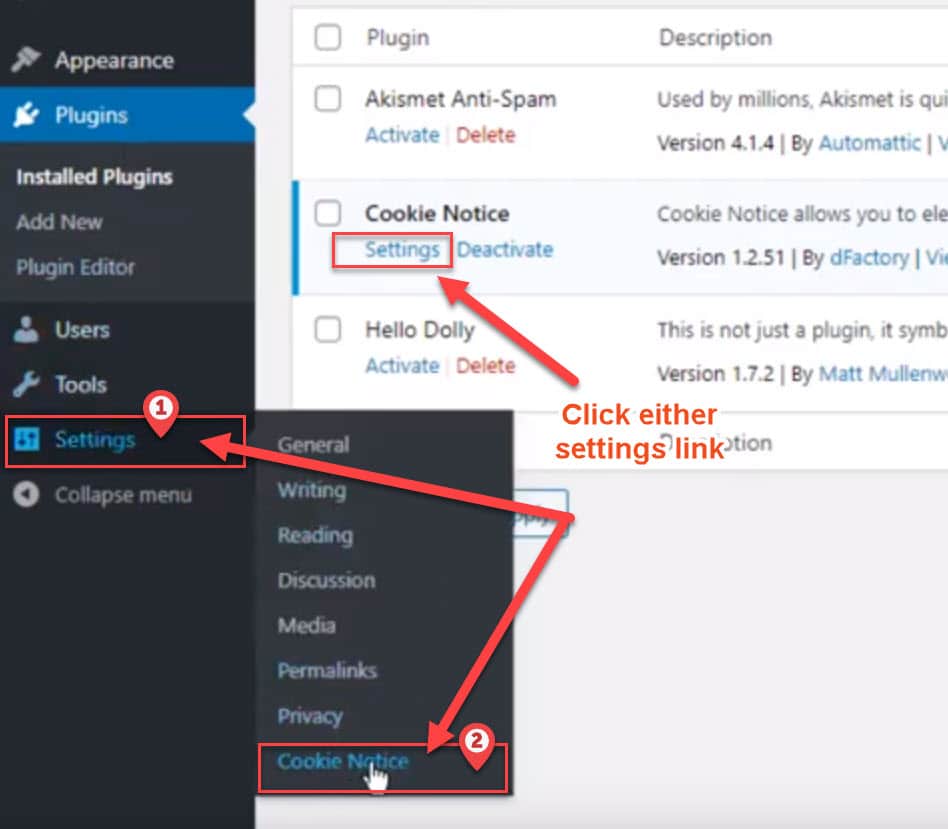
Step 5: Click "Settings"
From the Plugins page located the "Cookie Notice" plugin and click settings or from the side navigation menu hover over "Settings" then click "Cookie Notice"
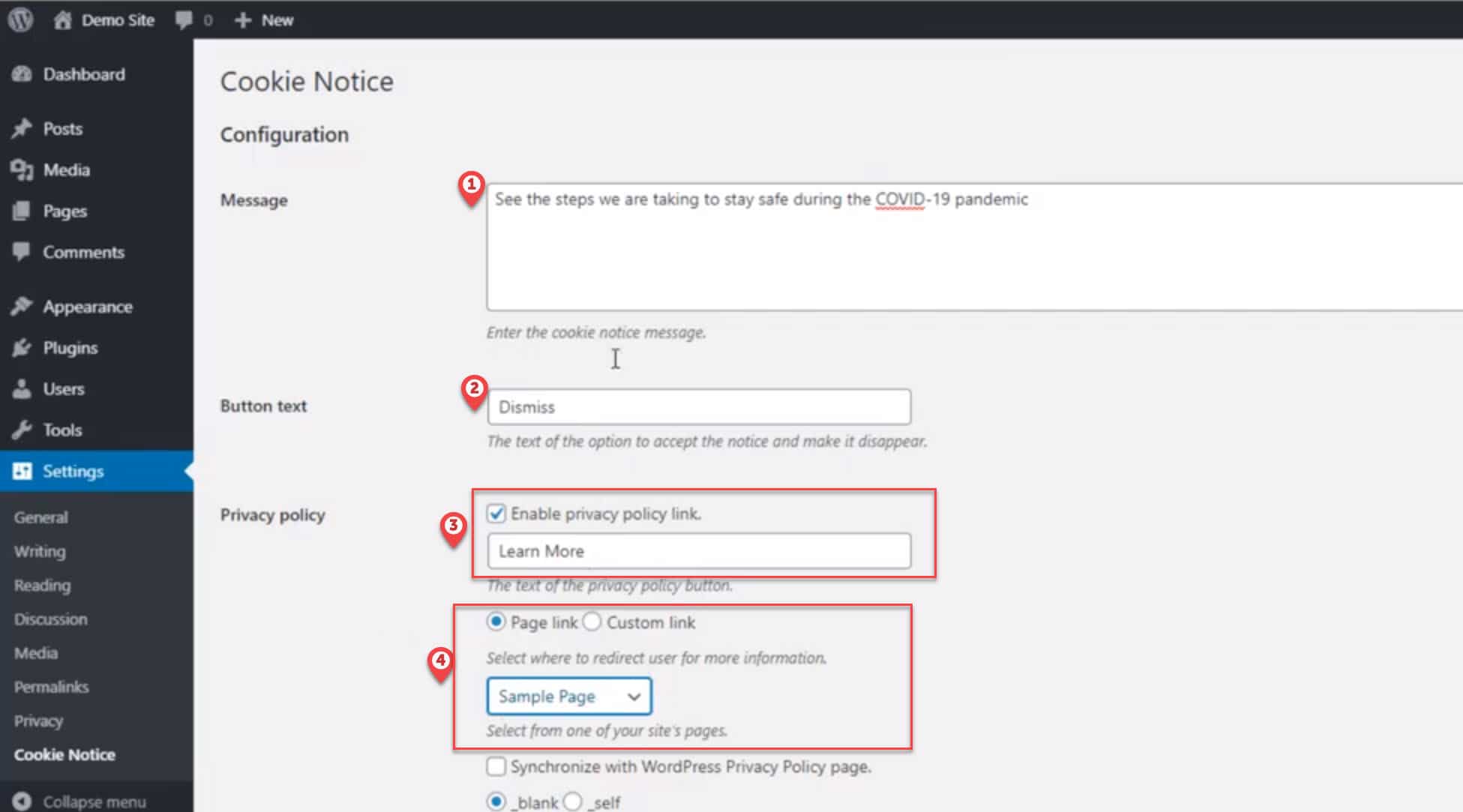
Step 6: Update The Message
Update the following fields:
- Message
- Button Test
- Privacy Policy
- Privacy Policy page link
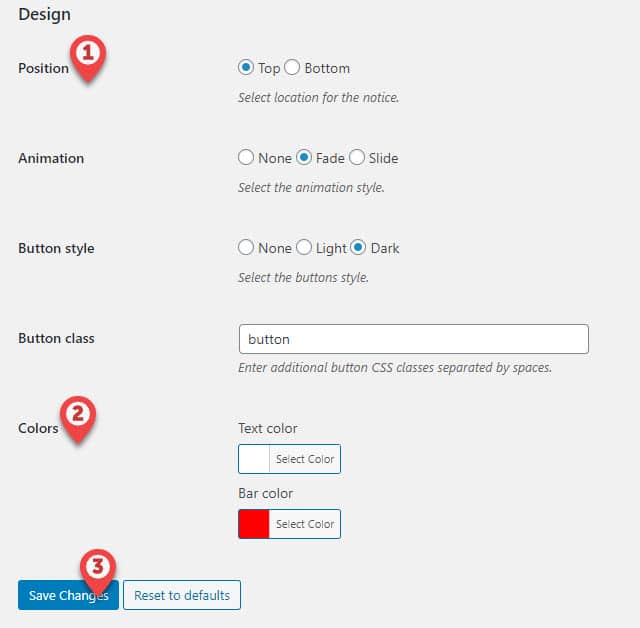
Step 7: Select The Button Options
On the settings scroll down to the Design section and update the following options:
- Position
- Colors
- Then click "save changes"
STILL NEED HELP?
If you still need help setting this up the we can do the set up for you including building the page the page with your response. Please contact us if you are interested

